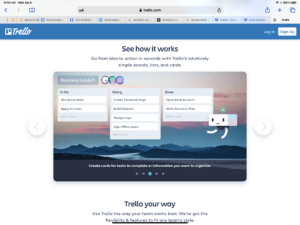5 Tools To Use For Organization, Productivity, And Convenience Right Now
Here is what I can attest to be the best tools you can use if you are an entrepreneur, small business owner, or just someone like me, a tech junkie. I should forewarn you, I am also an Apple junkie. Most of my recommendations may be apple related. Just to give you a back story. Until five years ago, I only knew how to use Windows. I owned a PC, a laptop (with windows) and could safely say I was an advance PC user because I had no issue opening up that tower, or laptop adding memory, sound card, video card. At one point I seriously considered installing a new motherboard. Did I mention I love tech?
My preferences changed when an apple notebook came into my possession. Then, I was still heavily into my Windows environment, so that notebook sat for over six months before I even consider doing more than turning it on.
What changed?
I decided I wanted to learn how to use Adobe Photoshop and Illustrator. Unless you have a massively powerful PC with memory as high as you can afford, and a hard drive that is well above a gig, and a CPU that can handle heavy graphics software use, you are, I want to say, screwed, but will more likely be frustrated. A lot.
My Apple MacBook wasn’t the top of the line then, but it handled Photoshop and Illustrator phenomenally. Because I love technology and have an aptitude to pick up things quickly, it didn’t take long to adjust to using my MacBook. It took a while to adjust or accept that there isn’t an x in the upper left to close an app or software on a PC. Or that installing an app on a Mac is nothing like installing software on a PC. Once I adjuted, I didn’t look back. Now the PC was gathering dust. Eventually I sold it, and I officially became an Apple junkie. Now I own everything apple. This post is currently being written on my iPad Pro 12.9 inch, with an Apple magic keyboard. My phone is 11 Pro Max, my daily watch is an Apple Watch 3 series, I could go on, you get the picture.
That’s my back story. It will give you an idea of what to expect each time you visit Fullrliving and read the tools section of the site, when the post will be about technology. This brings me back to the goal of this post.
I’m a technology snob
Don’t know if you realize it by now, but I’m personally a technology snob. There are so many tools on the market today that I am sure will do exactly what I need. The problem is, I love the apps and hardware that I love and will deviate from them only out of curiosity, but will most likely return to what I love. The problem is, I use the apps and hardware in my possession as a contrast to judge the newbies.
I suppose you could say that the software or hardware use is intrinsic, and so regardless of my recommendations and praise in this and future post, if you are anything like me, you will check out the recommendation, but unless the software or app wows you, you will most likely go back to what you know and love. Just so you know, I totally get that.
I am not going to go Apple crazy with my recommendations in this post. I’m sure however you can tell what the future holds. So, what’s some of the best tools for advancing your organizing and productive efforts according to me? Keep reading. In a future post, I will update you if I’ve found something newer or better, and let you know why I am using something new.
Apple iPad 12.9 Inch. With A Magic Keyboard.
Yes, I mentioned it above. But let me elaborate more why this hardware combination is so worth investing in. Before buying this setup, I debated getting a new MacBook Air. I write a lot and even though I own an iMac; I needed portability. The unifying factor is I also read a lot. Physical books are no longer something I possess, so I wanted to go from writing to reading with ease. I also wanted the ability to go portable with my graphic software. Photoshop was already an app, and Illustrator was on its way. So I didn’t have a second thought about getting this model of iPad and keyboard. It was an excellent choice.
Click the image to learn more about the iPad Pro.
Dropbox Cloud Storage
I get so many e-mails from cloud storage companies offering their services for a drastically discounted cost for a year before transitioning to their regular cost. The one I use that I would swear by is Dropbox. This cloud storage tool is an amazing partner for your laptop, PC or iMac and your iPad. With Dropbox, you can move or sync files with your preferred device, and you can easily and securely share files with others. I use Dropbox with my writing app (will elaborate in another post) It backs up every word I’ve written and sync with my iMac and my iPad. This means I can start writing a post at Starbucks and finish it at home on my iMac if I prefer.
There is another feature of Dropbox I find extremely useful. I link my download folder on my iMac to Dropbox, which gives me access to that folder on my iPad. For me, this is a really useful feature. Although I haven’t linked with other folders, I’m sure it would be like having access to my download folder.
Passwords
Dropbox recently launched an additional feature that I am eager to try, but haven’t had the time to see if it’s a suitable alternative to what I’m currently using. That additional feature is Passwords. It boasts the ability to store passwords and sync them across all your devices. If you use a computer for anything these days, you know that using passwords is a way of life and remembering them is relevant, especially if you are security conscious and not using generic passwords or the same passwords for everything you need a password to access. To not use generic passwords or the same passwords for all your sites, you need a password manager that can generate unique passwords and remember the passwords you create. Can Dropbox Passwords do this and more? Stay tune, I’ll let you know. If Dropbox Password can standup to other password manager, this means you will no longer have to pay for password management and cloud storage space separately, because Dropbox offers both options for one price.
Trello
I’m going to be honest. I tried Trello a few years ago and moved on. Then recently an acquaintance recommend using it to keep track of my blog posts. After installing it, and focusing on how it could benefit by blog output, I realized that I could use it for a series of other tasks to organize my projects or just to remember the things I need to accomplish. Clearly, I’ve changed my views about Trello and I learned a lesson as well. That lesson is to not bypass a new application too quickly. Now I happily share that it is one of the best tools for organizing your project, thoughts, objectives, and so much more.
My usage of Trello is really simple, but the application is capable of so much more. Below is a list of key features that make using this application an absolute necessity
.
- One of the best benefit of Trello is that it is a very visual tool for organizing yourself.
- Again, it’s also a useful way to organize projects and tasks.
- You can integrate Trello with Dropbox to upload files from Dropbox.
- The ability to collaborate with others by having discussions, sending notes, sharing files and tasks.
Trello is a great tool to use when you are working on multiple projects with different moving parts. Think about how many times you are busy working on something and a thought comes to mind of something you need to do, or an idea. Trello is a perfect way to keep track of tasks, ideas and projects you are doing and plan to do.
Evernote
I’ve been a user of Evernote for over five years. In this span of time, I’ve used this application to organize content of all types. Now, you may wonder why would I use Dropbox and Evernote? For me, their use serves separate purposes. I use Dropbox to expand the storage capability of my workspace, to back up and secure my work, and to share important documents with others. I use Evernote to organize my business and personal documents. Even though so much of the documents we work with today are electronic, many are still sent by mail. Every document that crosses my hand by direct mail or otherwise gets scanned into Evernote and filed electronically. Every relevant document sent to me electronically, I forward to Evernote and file electronically.
I used folders and tags in Evernote to organize and retrieve those documents as needed. Evernote has developed over the years to include one of my favorite tools. Scannable. I will tell you more about Scannable in a future post on the best apps to use, so I will briefly mention that with Scannable you can scan your documents anywhere, and not just into Evernote.
Evernote Notebook
Another feature I use constantly with Evernote is their Evernote notebook. I don’t take a lot of handwritten notes or list. Sometimes, however, I need to write an idea to expand on it. What I write, I can scan into Evernote and categorize and organize it using colorful tags that come with the notebook.
I’ll admit, finding these notebooks is difficult. I’m sure it’s because of the growth of productivity apps. But if you are like me, and occasionally need to write something down to visualize and actualize it, then using Evernote notebooks is a really superb choice because it offers the best of both worlds, which is the use of electronic and handwritten notes.
I love these words on Evernotes website and will end with them. “Accomplish more with better notes.”
Google Docs
It is one of the most used set of tools in the world. Gmail alone is the email client of choice for over 1.5 billion users. While not so long ago, getting an account was a mystery and required an invitation from another user, today it’s as simple as typing google mail in your browser. In the Google workspace, I use five of the tools. One of them I use regularly. I use Gmail as my main e-mail client, Docs, occasionally, to write a blog post, Chrome, is my alternative browser when I’m not in an Apple environment, Keep is my second favorite notes app and of course like everyone else YouTube for anything related to videos.There truly isn’t a need to sell the benefits of using the free tools that come with signing up for an e-mail account with Google. I will say, whether you are on a Mac or a PC, and if you have a Gmail account, take advantage of the free tools Google offer. These days, there isn’t an excuse for not being able to create a well-written resume, store your photos in the cloud, creating a simple budget if you can’t afford an app. Or just to use Keep for creating a list on the go.
Five tools you can use today
These will organize your life and help you be more productive. I’m sure there are a myriad of other tools you can use that will generate the same result. I would love to know what you are using. Are you on an Apple or PC? What applications or software helps you be more productive? Comment below to share. If you mention one that garners my interest, I will write a future post about it. Better yet, why don’t you write a post about it and share it here.